CONTENTS
Question 1: What is WebQuest?
Question 2: What are the essential components of a WebQuest?
Question 3: What do short-term and long-term WebQuest focus?
Question 4: What are the benefits of the WebQuest?
Question 5: How to create WebQuest?
Question 1: What is WebQuest?
Webquest is a place where learners can update information or improve their knowledge in language learning
Question 2: What are the essential components of a WebQuest?
- There are six main criteria for setting a complete webquest.
- The goal
- The task
- Process
- Resources
- Evaluation
- Conclusion
Question 3: What do short-term and long-term WebQuest focus?
- Short-term webquest: This web helps students acquire general knowledge after a short time.
- Long-term webquest: Students can broaden their knowledge of specific skills through a long period.
Question 4: What are the benefits of the WebQuest?
- WebQuests will motivate our students by providing them with
A complex and controversial real-world issue
Up-to-date resources on the Web (from experts, current reporting, and/or fringe groups)
Roles and must develop expertise
Results of student work can be posted or sent to real people for feedback and evaluation.
Cooperative learning groups which mirror real-life situations.
By taking on roles, students become experts on a specific aspect of a large and complex topic.
Encouragement from active learning, critical thinking, and problem solving, simulated personae to interact with via e-mail, and a scenario to work within, giving them an audience to create for a goal and focus for student energies and it makes concrete the curricular intentions of the designer.
Innovative way to integrate World Wide Web because it focuses the learners on a tangible and hi-tech task.
- WebQuests are rooted in learning theory and good teaching practice
Saves teachers time and effort .
Allows teachers to see at a glance the quality of the webquest through the rating system
Allows teachers to see at a glance the content of the webquest through the Educational description of the tasks and the Year/Grade suitability.
Gives teachers new resources each week via email.
Adopted http://www.webquestdirect.com.au/whysubscribebenefits.asp
Question 5: How to create WebQuest?
Webquest designers should start with something simple and easy then step-by-step move on to more complicated and difficult project
- First have a look at this page Catalog of Catalogs of Web Sites for Teachers. Here comes the collection of a large amount of websites for teachers, classified into categories well arranged.
- Seconedly, learn how to put things in right order in this website Non-WebQuest 3. Here you will learn what is good or bad for your project
- Now it’s time for designing. Select a template , Ctrl + A to select the whole page, paste it into a Word processor then edit it. More sophisticated webquest may require basic or advanced html knowledge.
- Publishing time! Find a server with stable connection to host your Webquest page. You will need to contact your administrator for hosting.
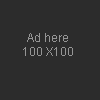
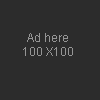
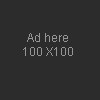

2 comments:
Your post is quite well-oganized ,short and brief .But we still cannot understand the way you tell us to create a webquest .Please make it more specific and clearer!
So you really care about creating a Webquest. In short, it take 3 steps. First you surf the webs to find useful sites for your lesson plan. Second, select only the most appropriates and put them to categories. Third, copy the templates, insert the useful websites and edit the files to suit your tasks. Publish the pages or deliver them directly to the end users.
Post a Comment